You are here: Reports and Graphs > Six Sigma Analysis with Minitab > Add Analysis Dialog
Add Button Click on the Add button in the Six Sigma Configuration table to select items to be included in a Six Sigma analysis. The Add Analysis Item dialog opens.
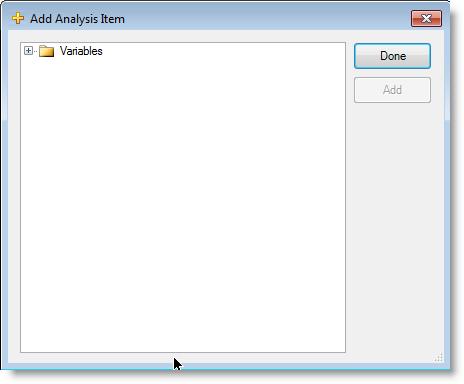
• Variables – variables can be used anywhere in the model to capture any kind of statistic or data item for a Six Sigma analysis. For example, it may be desired to analyze the cycle time for only a few steps in the process or a subset of the overall process. This can be done by assigning the initial simulation time in an attribute and then logging the elapsed time to a variable at a later point in the process.
Add Click the Add button (or double-click the item text) to add an item to the Six Sigma Configuration table. Analysis items are appended to the table in the order they were selected to be added.
Done Selecting the Done button will close the Add Analysis Item dialog.